Display Offer Message in Buy X Get X Free Gift Method
Offer customers a free gift when they buy a certain quantity of the same product, and display an offer message on the product page. Ideal for promotions like 2×1 or 3×2 deals.
Scenario:
This offer: Buy 2 × “Cruise Dual Analog Watch” ➡️ Get 1 FREE automatically!
✅ Step 1: Add 1 × Cruise Dual Analog Watch to your cart.
✅ Step 2: You’ll see an offer message appear on the product page:
“Add 1 more of this product to your cart and get a third one as your free gift!”
✅ Step 3:Add 1 more Cruise Dual Analog Watch to the cart — the free gift will be automatically added.
Add the product(s) based on the above scenario to the cart 🛒, then click “View Cart” to see your free gift(s) in action!
Cruise Dual Analog Watch
$55.00
This is a simple product called Cruise Dual Analog Watch
100 in stock
- Two dials.
- Stainless steel case.
- Adjustable leather band.
Whether you’re traveling or wish you were, you’ll never let time zones perplex you again with the Cruise Dual Analog Watch. The thick, adjustable band promises a comfortable, personalized fit to this classy, modern time piece.
| Weight | 1 kg |
|---|---|
| Activity | Recreation |
| Gender | Men |
| Material | Leather, Plastic |
Steps to Set Up the Display Offer
To set up the Display Offer in your store:
✅ Step 1: Go to GiftiT → Display Offer
From your WordPress Dashboard, navigate to the GiftiT menu and open the Display Offer tab.
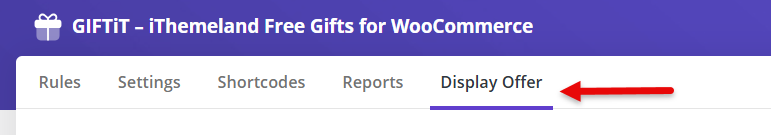
✅ Step 2: Click "Add Offer"
This opens the offer rule builder.
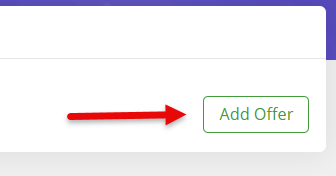
✅ Step 3: Select a position to display the Message
Choose the positions where you want the offer message to appear on the product page:
- Select WooCommerce before Add to Cart From
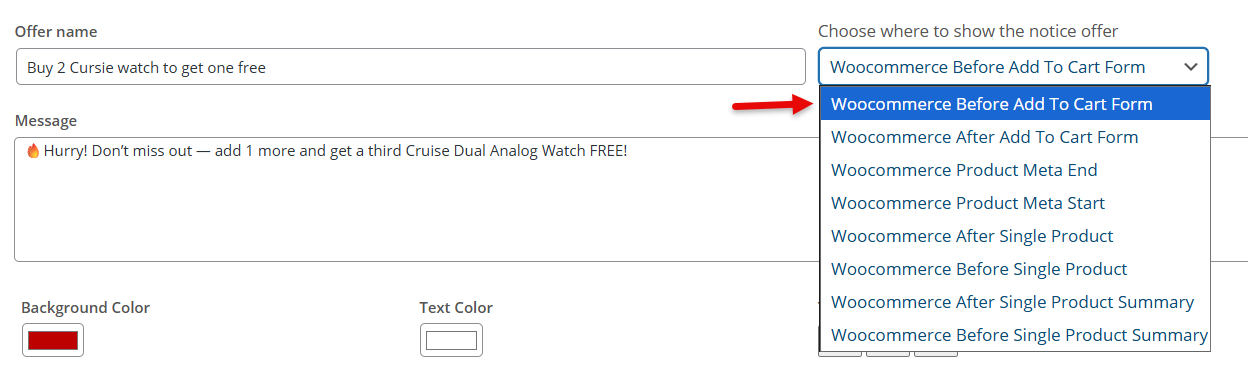
✅ Step 4: Message and Styling
- Message: Write the offer text, e.g., “🔥Hurry! Don’t miss out — add 1 more and get a third Cruise Dual Analog Watch FREE!”
- Background Color: Choose a color to highlight the message.
- Text Color: Select a readable color for the text.
- Text Align: Align the text (left, center, right) as preferred.
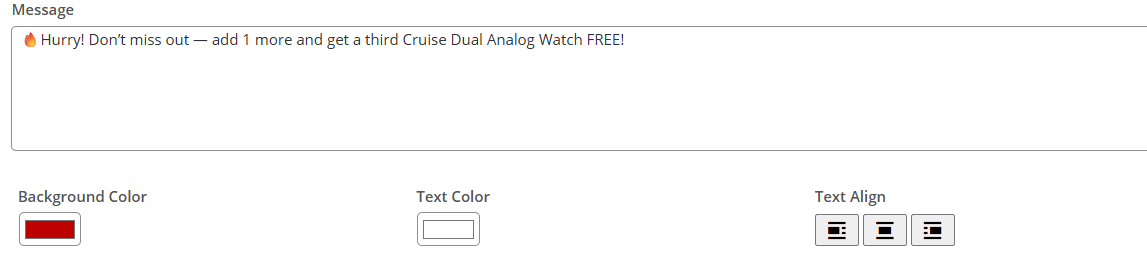
✅ Step 5: Display For
Select the product for which you want the offer message should appear
- Products:
Select Cruise Dual Analog Watch (or any product you want to apply this offer to)
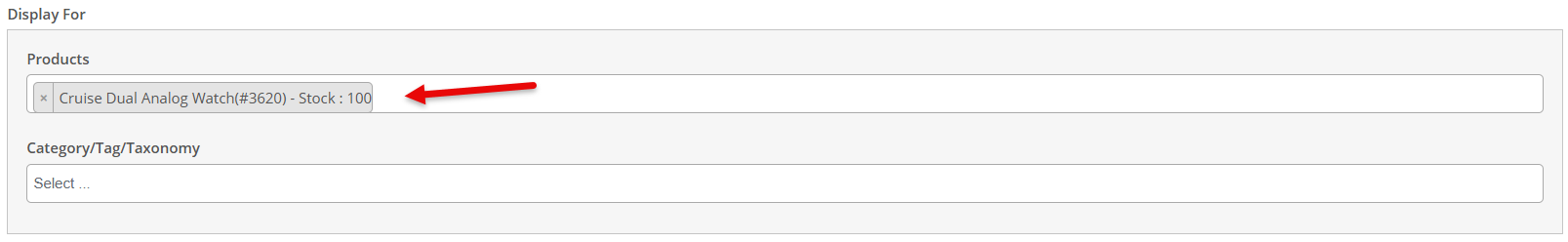
✅ Step 6: Conditions
Set the conditions for when the message should appear. For example:
- Show the message if the customer has at least 1 Cruise Dual Analog Watches in their cart.

✅ Step 7: Save the Rule
Click Save to activate your offer message!

🛠️ If customers add 1 × Cruise Dual Analog Watches to their cart, an offer message will appear
How to Create This Rule in Admin
To set up the Buy X Get X free gift rule in your store:
✅ Step 1: Go to GiftiT→ Rules
From your WordPress Dashboard, navigate to the GiftiT menu and open the Rules tab.
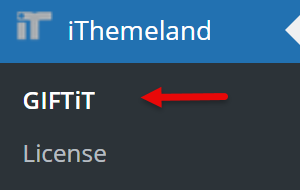
✅ Step 2: Click "Add Rule"
This opens the rule builder.

✅ Step 3: Choose Method → Buy X Get X
This is the most important step — selecting Buy X Get X as the method updates the rule form to fit this type of offer.
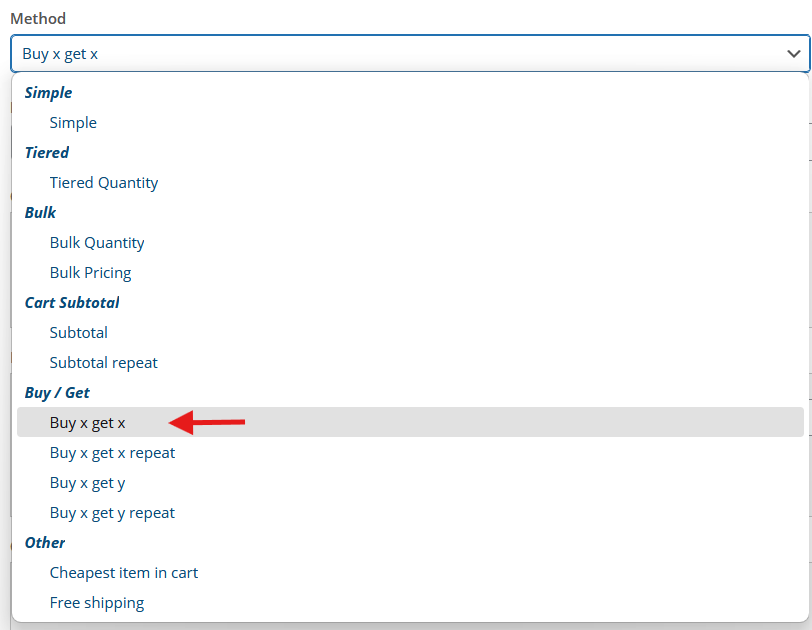
✅ Step 4: Set the Rule Details
Quantities & Settings:
Buy = 2
Get = 1
Enable Same Gift
Enable Auto Add Gift to Cart (optional)
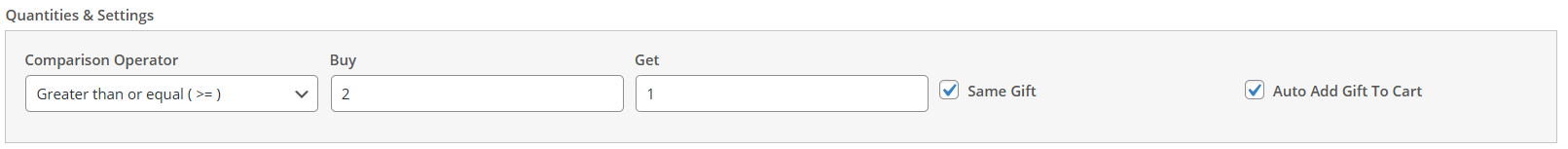
- Product – Buy:
Select Aero Daily Fitness Tee (or any product you want to apply this rule to)

✅ Step 5: Save the Rule
Click Save to activate your Buy 2 Get 1 free offer!

🛠️ If customers add 2 × Cruise Dual Analog Watch to their cart, 1 more will be automatically added as a free gift.

 Cart is empty
Cart is empty 