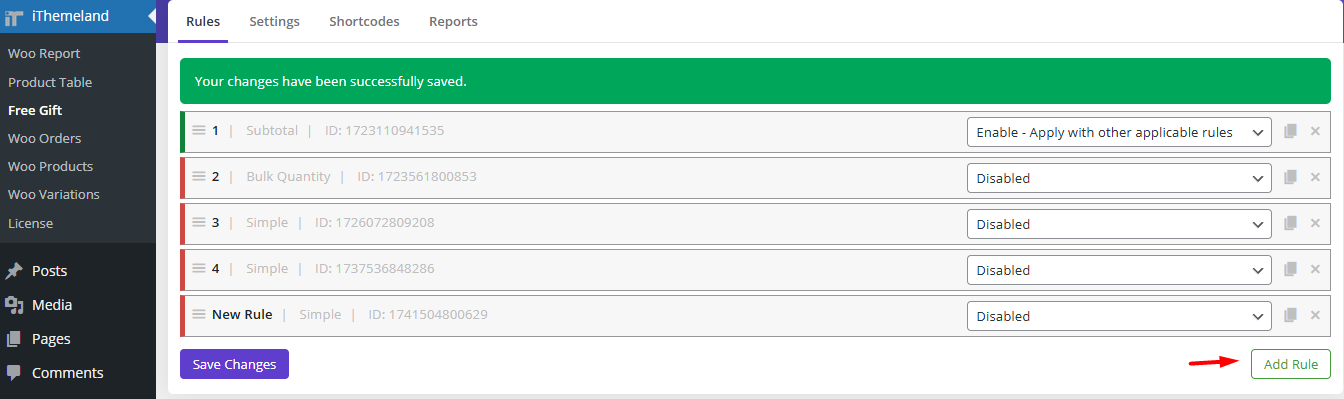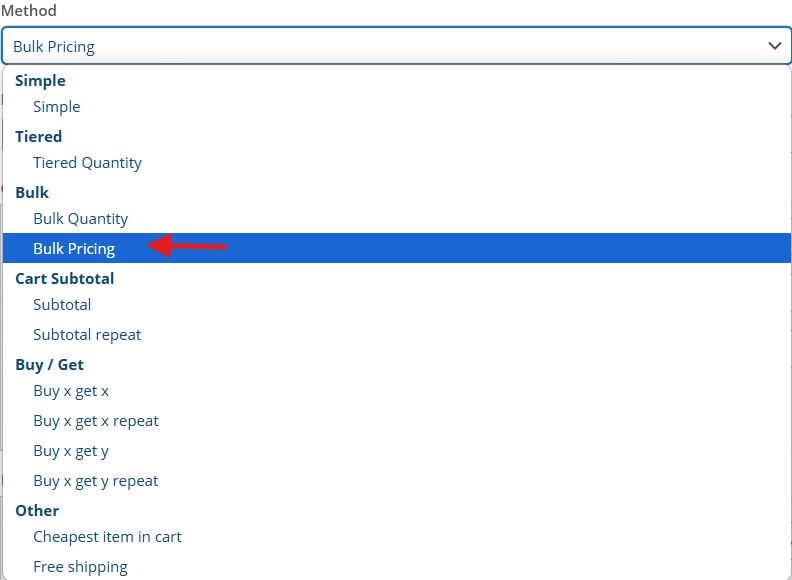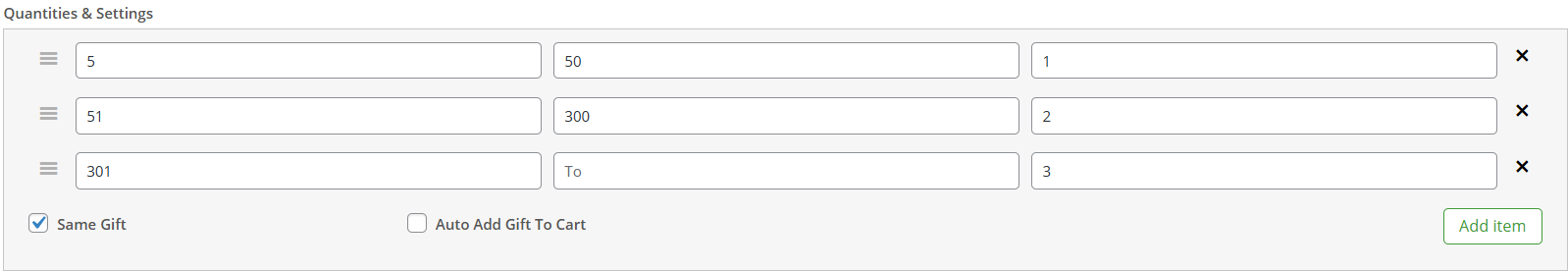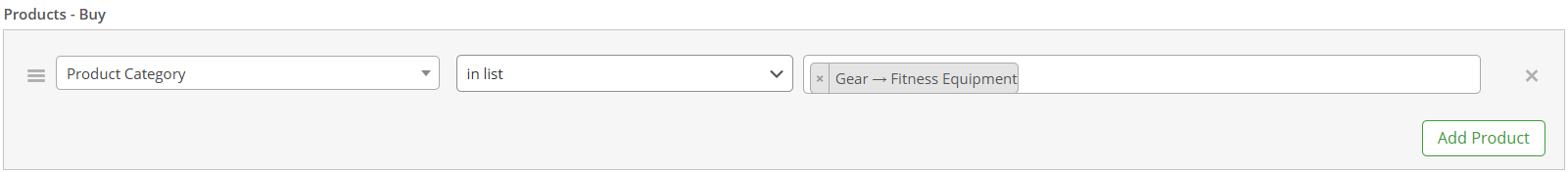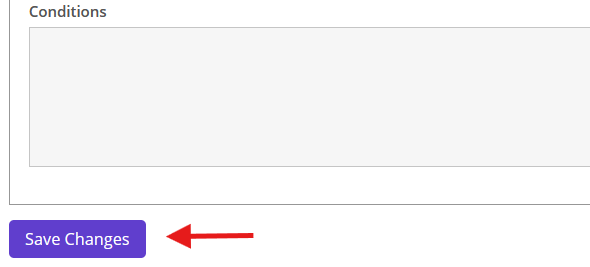Bulk Pricing Free Gift Method
This method allows you to set different price ranges, and when a customer’s cart total falls within those ranges, they automatically qualify for a specified number of free gifts.
Scenario:
This offer: Spend more on Fitness Equipment and get free Shorts category gifts !
✅ Spend $5–$50 ➔ Get 1 Free Shorts
✅ Spend $51–$300 ➔ Get 2 Free Shorts
✅Spend $301+ ➔ Get 3 Free Shorts
Add the product(s) based on the above scenario to the cart 🛒, then click “View Cart” to see your free gift(s) in action!
Fitness Equipment Products
How to Create This Rule in Admin
From your WordPress Dashboard, navigate to the Free Gift menu and open the Rules tab.
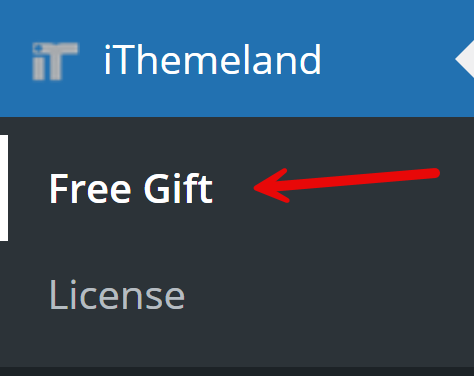
✅ Step 2: Click "Add Rule"
This opens the rule builder.
✅ Step 3: Select the “Bulk Pricing” Method
-
From the Method dropdown, choose Bulk Pricing.
-
The form will adjust based on your selection.
✅ Step 4: Configure the Rule
- Quantities & Settings
-
Set your pricing tiers and gift quantities:
-
Range 1: $5–$50 ➔ Get: 1
-
Range 2: $51–$300 ➔ Get: 2
-
Range 3: $301+ ➔ Get: 3
-
-
- Product – Buy
- Product – Get
✅ Step 5: Save the Rule
Click Save to activate your Bulk Pricing rule!
🛠️ When the customer's cart subtotal fits a defined range:
- A gift selector appears at the bottom of the Cart page.
- They can choose their free Shorts based on how much they’ve spent! 🎁

 Cart is empty
Cart is empty