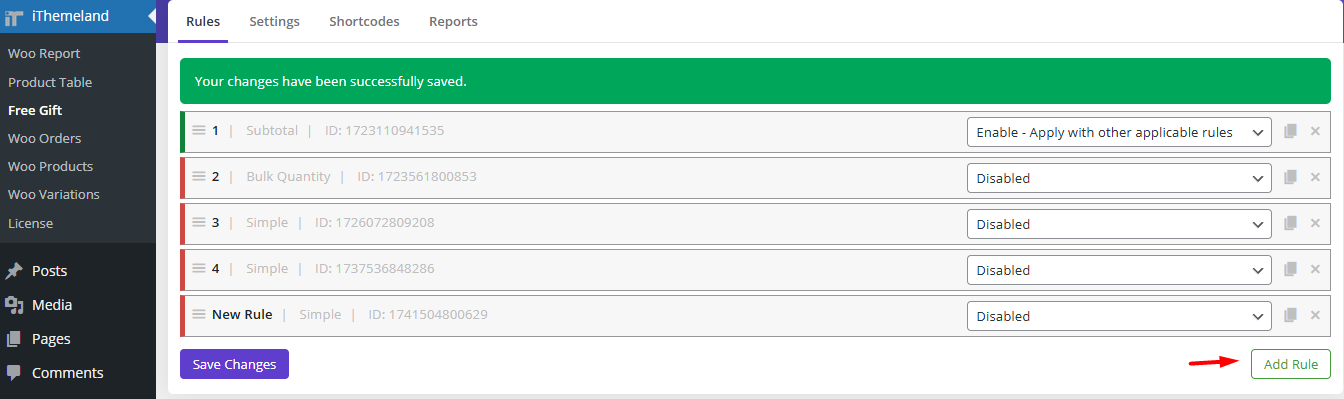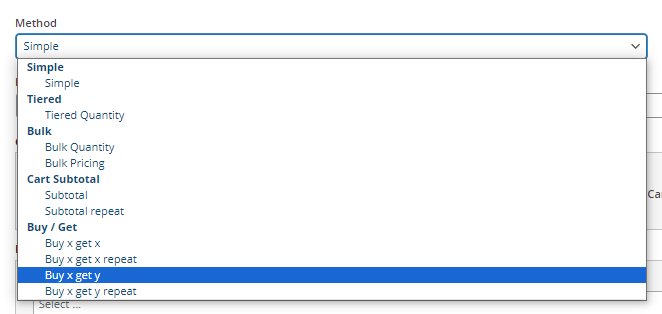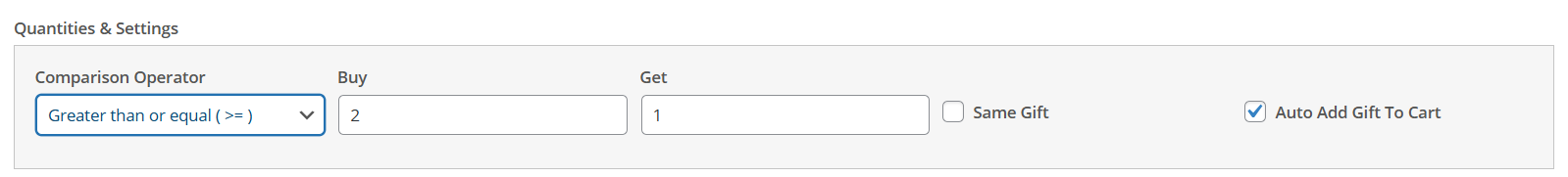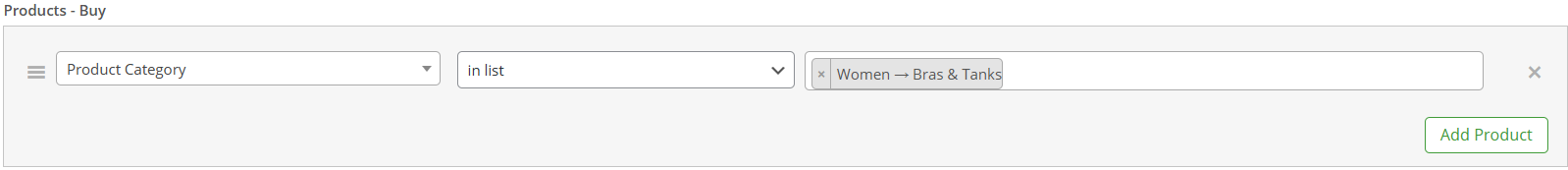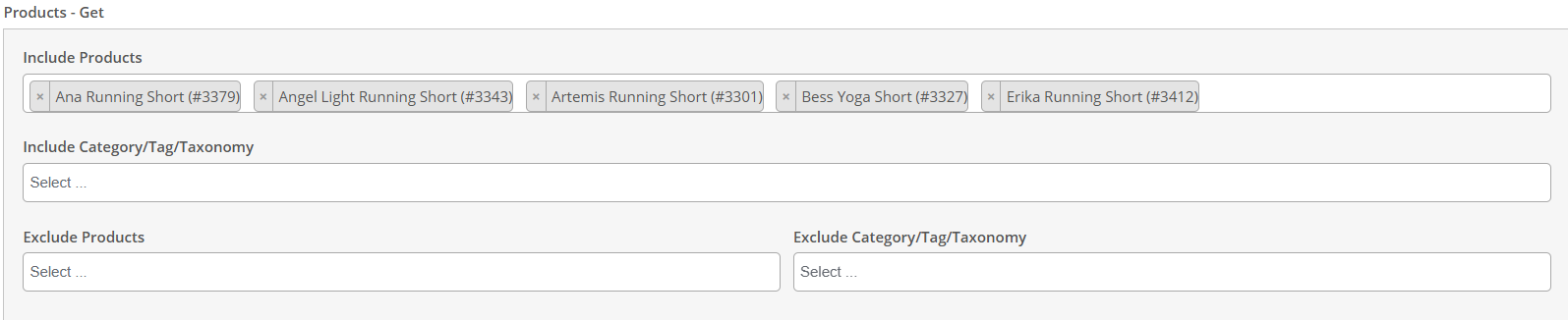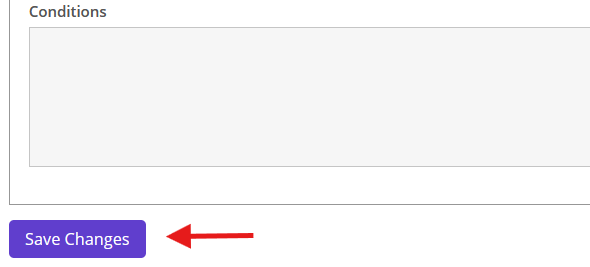Buy X Get Y Free Gift Method
Scenario:
This offer: Buy 2 items from the “Bras Tanks” category ➡️ Get 1 FREE Ana Running Short!
✅ Step 1: Go to the “Bras Tanks category page”.
✅ Step 2: Add any 2 items from Bras Tanks to your cart
✅ Step 3: Visit your cart page, and you’ll find the Ana Running Short available as a free gift. Simply add it to your cart!
Add the product(s) based on the above scenario to the cart 🛒, then click “View Cart” to see your free gift(s) in action!
Bras & Tanks Category
How to Create This Rule in Admin
From your WordPress Dashboard, navigate to the Free Gift menu and open the Rules tab.
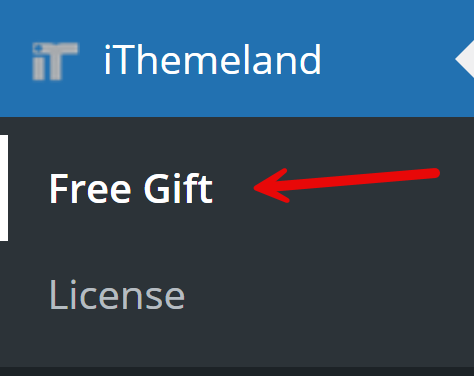
✅ Step 2: Click "Add Rule"
This opens the rule builder.
✅ Step 3: Select the “Buy X Get Y” Method
-
From the Method dropdown, choose Buy X Get Y.
-
The form will adjust automatically for this method.
✅ Step 4: Configure the Rule
- Quantities & Settings
- Product – Buy
- Product – Get
- Condition (Optional)
-
-
Add any conditions to limit this offer (e.g., by customer role, date, cart value, etc.).
-
✅ Step 5: Save the Rule
Click Save to activate your Buy 2 Get 1 free offer!
🛠️Once this rule is saved, customers who add 2 items from the Bras Tanks category will see the Ana Running Short offered as a free gift on the cart page — ready to be added manually.

 Cart is empty
Cart is empty