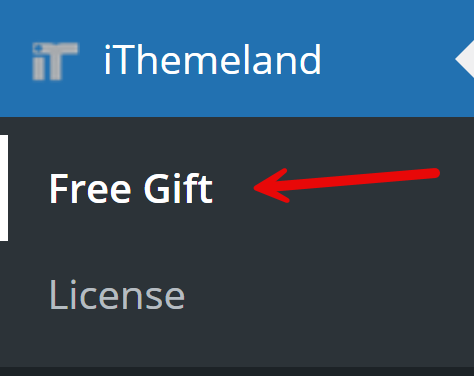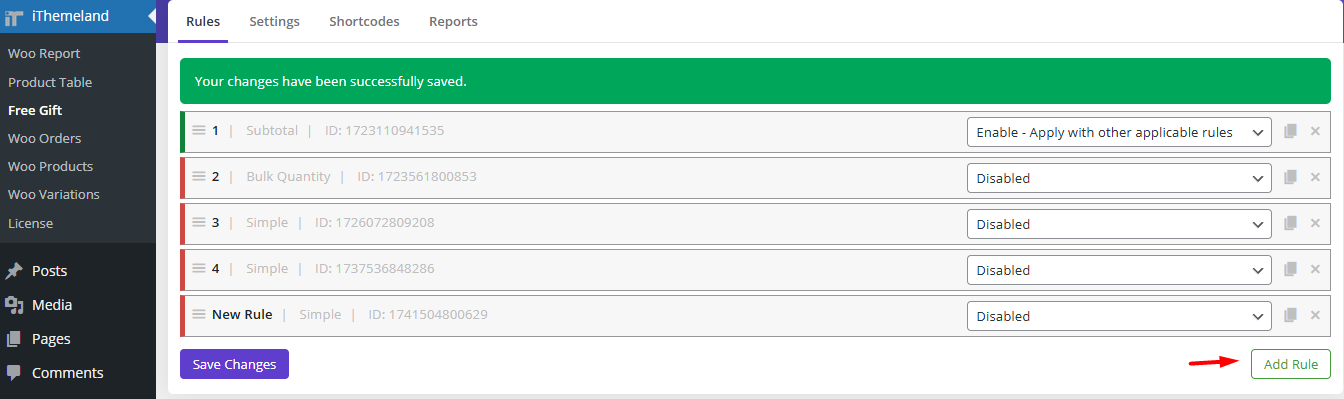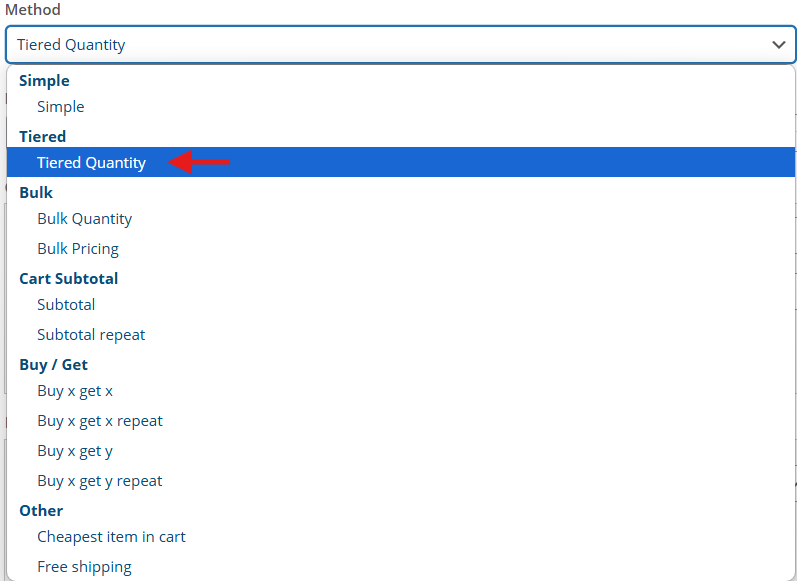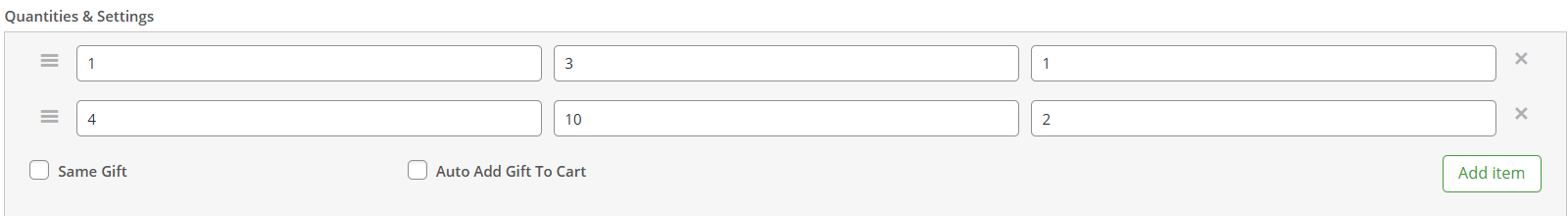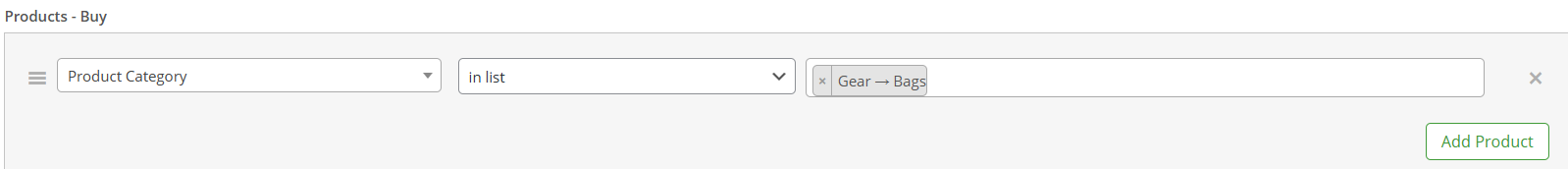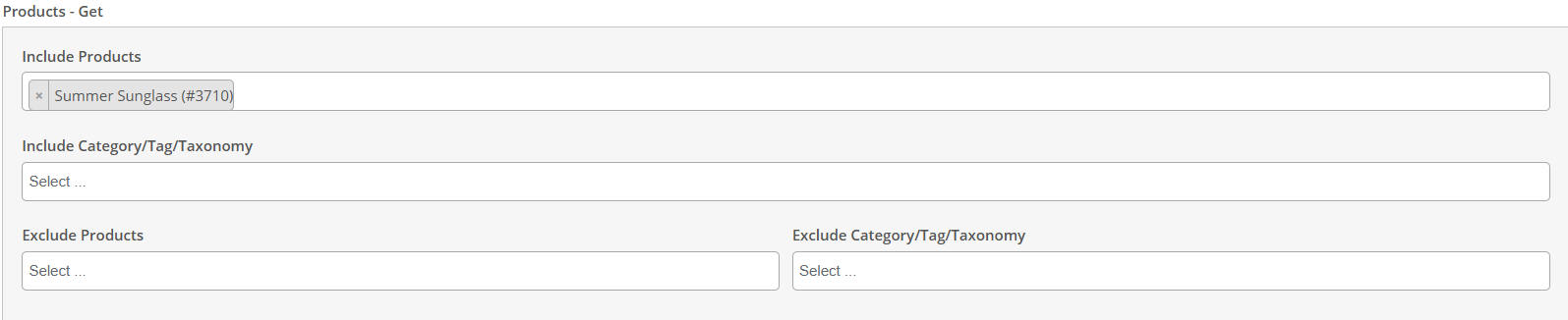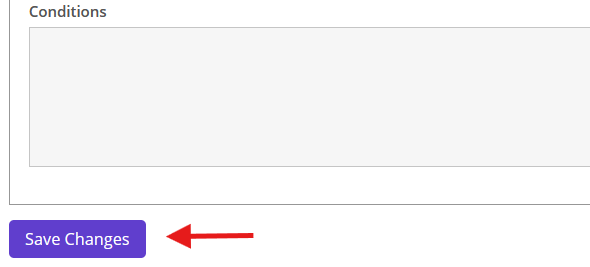Tiered Quantity Free Gift Method
This method allows you to set purchase quantity ranges, and when a customer meets a specific range, they get the gift for that range, plus the gifts from any previous ranges they have unlocked.
Scenario:
This offer: The more Bags you buy, the more free gifts you unlock!
✅ Buy 1–3 from Bags Category➔ Get 1 Free Gift
✅ Buy 4–10 from Bags Category➔ Get 3 Free Gifts (1 from previous level + 2 new gifts)
Bags Category
How to Create This Rule in Admin
To set up the Tiered Quantity free gift rule in your store:
✅ Step 1: Go to Woo Free Gift → Rules
From your WordPress Dashboard, navigate to the Free Gift menu and open the Rules tab.
✅ Step 2: Click "Add Rule"
This opens the rule builder.
✅ Step 3: Select the “Tiered Quantity” Method
From the Method dropdown, choose Tiered Quantity.
The form will adjust based on your selection.
✅ Step 4: Configure the Rule
- Quantities & Settings
- Product – Buy
- Product – Get
✅ Step 5: Save the Rule
Click Save to activate your Tiered Quantity rule!
🛠️When customers add products from your defined group (e.g., Bags), they unlock gift tiers based on quantity:
Buy 3 Bags ➔ 1 gift
Buy 7 Bags ➔ 3 gifts

 Cart is empty
Cart is empty